
In this highly information-based era, electronic products make it easier for us to contact each other, diversify our entertainment methods, and make our work more efficient. Therefore, we can't do without computers now, and mini computers have a variety of product forms and configurations. So how to choose a suitable mini computer is a long-term problem for every user. So today I will recommend some climbing products to help you choose your own computer.
In terms of configuration
1.CPU
CPU, also called central processing unit, is a very large-scale integrated circuit. The CPU has many functions. It is the core of the computer. All information processing and program operation are controlled by it. It mainly includes control time, processing data, processing instructions, execution operations, etc.
Commonly used computer CPUs are generally developed by inter or AMD. Currently, the mainstream models in the market include Intel Core I3 / i5 /i7 series CPUs, and AMD's ryzen CPUs. Each series has many models.
Generally, the higher the main frequency of the CPU, the faster the processing speed, and the faster the computer runs.
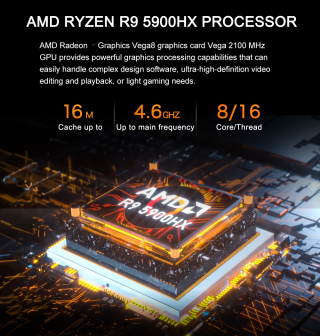
2. Memory
Memory is also called internal storage, which is used to temporarily store the operation data in the processor and the data exchanged with external storage such as hard disk. Memory is a bridge between the outside world and the processor.
The most common brands of memory are Kingston, Hyundai, Samsung, etc., which generally have 2G / 4G / 8g / 16g capacity. The frequency interface types are SDRAM / DDR / DDR2 / DDR3 / DDR4 / DDR5 (DDR3 and DDR4 are the mainstream now).
Generally, the higher the memory capacity, the higher the frequency, and the faster the running speed. For the memory module, it means the faster the reading and writing speed.
3. Hard disk
Hard disk is one of the main storage media of computer, which is composed of one or more aluminum disks or glass disks. It is equivalent to a computer warehouse.
There are three types of hard disk: solid state disk (SSD), mechanical hard disk (HDD, traditional hard disk) and hybrid hard disk (HHD). The main manufacturers are Western Digital / Seagate / Samsung / Toshiba, etc., with a capacity of 128GB / 256gb / 512gb / 1TB / 2TB, etc.
Nowadays, computer hard disks generally choose SSD solid-state hard disks, and there are also a few desktop opportunities to configure HDD mechanical hard disks. You can choose and configure them according to your own needs; It is generally recommended that the system or software be installed on the SSD solid-state hard disk to speed up the system operation. More data can be stored on the mechanical hard disk to reduce the hardware cost.
4. Graphics card
Graphics cards are also called video cards, video adapters, graphics cards, graphics adapters and display adapters. It is the "bridge" between the host and the display. It is used to control the graphics output of the computer, and is responsible for processing the image data sent by the CPU into the format recognized by the display, and then sending it to the display to form an image.
The graphics card is divided into integrated graphics card and independent graphics card. The independent graphics card is divided into a (AMD chip) card and n (NVIDIA chip) card. The so-called integrated graphics card and independent graphics card are located on the motherboard or the CPU.
In general, it is recommended to use integrated graphics card to save cost if the display requirements of home computer are not high. If the image quality is high or special computer is designed, it is recommended to use independent graphics card.
The next step is to meet the demand
Office workers
who do not need computers with high configuration, usually use low-voltage CPUs with suffix u, low configuration I3 / i5 or Celeron series, core graphics cards, and do not use independent graphics cards; It is small in size, thin in thickness, light in weight, low in price and low in power consumption. It is suitable for most of the low cost mirco desktop computers of egsmtpc.
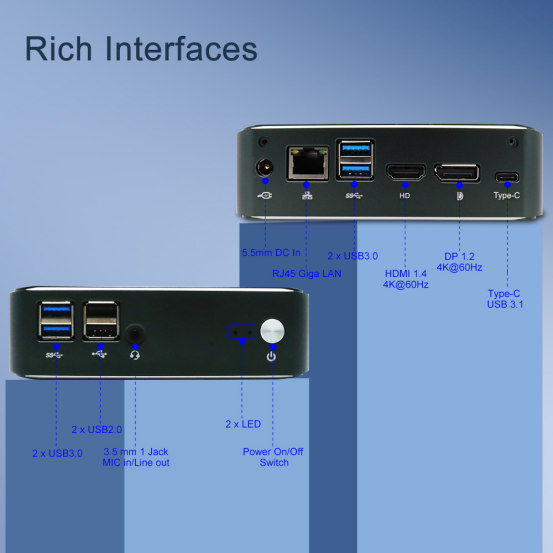
Comprehensive population
It is light and portable while ensuring certain performance. As a result, mini computers with weak performance have started to be equipped with high-performance CPU, memory and hard disk. People who have slight requirements for performance but also require certain portability, such as those who do not have too high requirements for games but can not play games, need to slightly clip videos. Most of the best mini computer for home theater computers are of this type.

Industrial demand
Most of the industrial types require multiple interfaces. Most of the products are applied to office terminals, advertising machines, media playback, HD Mini PCs, htpcs, industrial control mini computers, cloud computing terminals, self-service equipment terminals, etc. many of the two categories of fanless mini computers and low cost micro desktop computers are applicable to industry.

Contact: EGSMTPC
Phone: +86 13492426873
Tel: +86 13392426873
E-mail: sales05@eglobaltech.cn
Add: 16D, QUANZHI Science & Technology Building, Maozhoushan Industrial Park, Hou Ting Community, Sha Jing Street, Bao'an District, Shenzhen, 518104 China