
Soft router purchase reason
My router was the ASUS rt-ac66u B1 I bought a long time ago. The performance of the processor has been out of date, and the performance is too poor. During the network speed test, the campus network with a bandwidth of several tens of megabytes was not full, and the CPU occupation reached the peak.
Then I thought of soft routing and watched some videos of soft routing. In addition to brushing the routing system, I can also install windows, Linux virtual machines, black apples or other systems, with rich playing methods. My thoughts are getting deeper and deeper. I toss and turn and think day and night, so I decided to buy one. "I'll use it in the future anyway", and buy it early and enjoy it early.
J4125 performance
Soft routing is a small pc. It can be used as a router by brushing openwrt, ikuai, ROS and other systems. Its functions are much richer than traditional "hard routing".
At present, the most popular soft routing small host is J4125. Intel Celeron J4125 is a four core SOC, which was released at the end of 2019. It is true that Intel's CPU is not only core and Xeon, but also low-end CPU product lines such as Pentium and Celeron are still being updated. It mainly focuses on low power consumption and is generally used in industrial PCs or cheap Mini PCs.
J1900 is a very popular CPU in the past few years. It can also be seen in soft routing. The current performance of J4125 is equivalent to that of i5 ten years ago. TDP is only 10W, four cores and four threads. It supports virtualization and is more than enough to run soft routing. If you don't think the performance is enough, you can also consider the Intel Celeron n5105 released in early 2021.
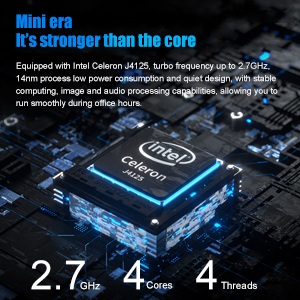
In addition to selecting the CPU, you should also select the network card to select the soft route. Currently, the common network cards are Intel i210 / i211 / i225. Both i210 and i211 are gigabit network cards, and i225 is a 2.5G network card. At present, the 2.5G or even 10 Gigabit network is mainly used to improve the speed of the internal network. After all, the mainstream packages of major operators are still several hundred megabytes. Unless there are multiple dials for one line, the speed of the external network cannot exceed Gigabit.
I originally wanted to choose the i225 gigabit network card. After all, all my computers, NAS, routers and other devices are Gigabit, but this soft route can be used for many years. Finally, I chose the network card i211. When I visited the forum, I saw someone saying that there was a problem with the i211 driver. I asked the seller. He said that it was OK to brush the firmware provided by him.
There are about two kinds of j4125 + 2.5G soft routes sold on Amazon. One is "all in one", which is more expensive at $300. It has better performance, supports m.2 nvme hard disk, dual memory slots (up to 16 + 16g), DP + HDMI video output interface, and uses Realtek 8125b network card.
Another is the one I bought. The price is cheap. The price of the quasi system is as high as $200. The difference between the hardware configuration and the previous one is that the m.2 is replaced with msata, the DP interface is replaced with VGA, and only single memory slot is supported. The network card is replaced with Intel i211, which is also smaller in size.
Generally speaking, it is recommended to buy a quasi system (single host). Memory modules and hard disks are added according to your own needs. I bought egsmtpc and 4G + 32g 200 $. Because the quasi system does not have technical support, the package will be pre installed and set up for you. Since I am a novice, I bought the cheapest 4G + 32g package for the convenience of asking simple questions after sales. The seller has pre installed openwrt and intends to experience the soft routing system first, Replace the memory module and SSD by yourself later.
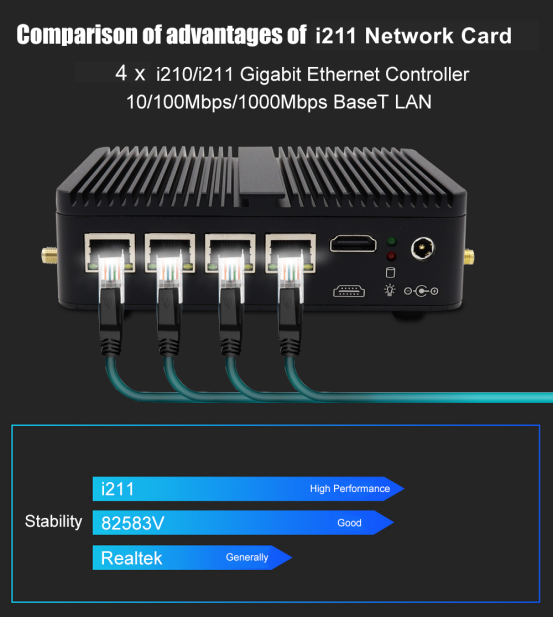
Soft router unpacking
There are four 2.5G network ports, one HDMI interface, two status indicators and DC 12V power interface on the front of the mini pc.

On the back are the power button and reset button, two USB3.0, four USB2.0 and com, and two gold knobs, which should be used for external antenna after adding network card.


In addition to the pc, there is a SATA cable that can connect a hard disk and a 12V power supply.
The hard disk has 1 msata + 1 SATA interface, which does not support m.2. Msata has been eliminated. There is no need to buy a new one. In the future, a 2.5-inch SSD with a SATA interface will be connected.
It should be noted that the physical interface of mini PCIe is the same as that of msata, which is not universal. Do not plug it incorrectly.
The memory module is a notebook memory module, which supports 2666mhz DDR4 with a maximum single 8g, but only a single slot.
The yellow is a button battery, which is directly adhered to the main board. There is also a card slot like a large SIM phone card.
In addition, there are USB pins and power on / hard disk status indicator pins.

Openwrt initial experience
The mini computer is pre installed with openwrt, and you can access the Internet by plugging in the Internet cable. Let's experience it.
1. Enter the management background
The soft router has four network ports. The default eth0 is wan, and the remaining three LANs. Unplug the network cable on the router and plug it into the soft route in order, and then check the gateway address.
The IP address of the sub device under the soft route is automatically allocated by DHCP. Under constant tossing, the IP address often changes, especially the address of the NAS. After the IP changes, it is difficult to find the management background, and the disk mapping on the computer needs to be reset. Therefore, it is necessary to set a static IP for the NAS. Select the MAC address of the NAS in the DHCP / NAS static address allocation, then customize the IPv4 address, slide to the bottom of the page, and click save.
Set up wireless router
Next, set the original ASUS router to be a wireless AP to transmit WiFi.
Unplug the LAN cable (computer) connected to the router and plug it into the LAN port of ASUS wireless router (the computer is directly connected to the LAN of the router through the network cable).
Access the wireless router management interface (router. ASUS. Com), and there is written on the back of the router.
Click the network setting wizard to set it to the AP mode, keep the original WiFi name and password unchanged, wait for a moment, you can find WiFi and go online.
Plug the LAN port computer network cable plugged in the ASUS wireless router back into the soft routing LAN (EHT1) And then connect the soft routing LAN port (eht2) and the wireless routing LAN port (the wireless routing WAN port is empty) with a network cable.
When you enter the openwrt management interface, you can see that eth1 is connected to a computer, eth2 is connected to an ASUS wireless router, and eth3 is connected to a NAS (Qunhui ds218j).
Careful duty friends will see that the computer and NAS are both 2500MB / s. my computer and NAS are products of many years. They have been equipped with 2.5G USB network cards to achieve 2.5G intranet speed. The specific methods will be described in the next article.
The speed between the computer and the soft route is tested with iperf3. The bandwidth is 2.3gbps and the average transmission speed is 268mb / s.
Summary
This article is mainly about the unpacking and simple experience of j4125. I bought the 4G + 32g package. The seller installed and configured openwrt. I learned the interface and configuration method of openwrt during my vacation. Jd.com has purchased an 8g memory module and an idle 500g SSD. After the year, it plans to install esxi virtual machine on the bottom layer, and then run the main route ikuai + side route openwrt. Homeassistant is also deployed to the small pc, and then install win11 resources. If you have time, you can install some domestic Linux to play. I am also newcomer on the soft router. I will record and share the tossing process later.
In addition, the ultimate goal of this series is to improve the home network environment and speed up the internal network to 2.5G, so that the speed of computer accessing NAS can break through the bottleneck of Gigabit. Before saving money to upgrade the motherboard and NAS, I bought two 2.5G USB network cards and installed them on the Gigabit old computer and Qunhui ds218j NAS to see if the old equipment can speed up to 2.5G at low cost.
Contact: EGSMTPC
Phone: +86 13492426873
Tel: +86 13392426873
E-mail: sales05@eglobaltech.cn
Add: 16D, QUANZHI Science & Technology Building, Maozhoushan Industrial Park, Hou Ting Community, Sha Jing Street, Bao'an District, Shenzhen, 518104 China