
Whether desktop computers, notebook computers, tablets or all-in-one computers, they are the final products launched by manufacturers for market demand. But there is another kind of computer product,that's mini PC.
The positioning of mini computer is very special. It has the same space free characteristics as an all-in-one machine. At the same time, it can have good performance and be easy to carry.
Some friends may say that the mini computer is a impractical product . However, whether as a home entertainment terminal or an office machine, the unique advantages of mini computer enable it to cope with applications in various environments. Then, egsmtpc will talk to you about mini computers.
Definition of mini computer
In fact, there is no very clear definition of mini computer, that is why many people do not understand mini computer. In many e-commerce product lists, mini computers are often grouped with desktops. Indeed, from the perspective of function and appearance, mini computer is a reduced version of traditional desktop computer, but due to many differences in hardware, mini computer is distinguished from desktop computer in definition.
In desktop computers, we can also see many small products, but strictly speaking, we can't call them mini computers. The author's definition of mini computer, in addition to distinguishing in size, power consumption and other specifications, is more important to see whether the motherboard used by the computer host is a standard specification.
At present, the mainboard used in desktop computers mainly has three sizes: ATX, m-atx and itx. In order to minimize the volume of mini computers, they generally adopt customized small motherboard design. Therefore, these small x86 PCs with customized motherboards are defined as mini computers.
Advantages of mini computer
The size of the mini computer is very small, taking up only a small desktop space. Some products can even be installed directly on the back of the monitor, such as the mini computer host of Huake cloud.
Mini computers usually use low-voltage processors, which are much lower in heat and power consumption than traditional desktop processors.
Mini computers can meet daily needs in terms of performance.
Mini computers are more affordable
Uses of Mini Computers
Daily office: Mini computers generally have low power consumption, low operating noise, and can be kept on for a long time, which is suitable for office workers.
TV Companion: The mini computer can be used with a large LCD TV as a high-definition player. Of course, the Windows system makes its software very expandable and can do many things with the TV.
Small server: The many advantages of mini computer make it the key to home networking. We can use this small thing to share and manage resources with our server, so as to make more efficient use of home LAN.
And there are various other uses...
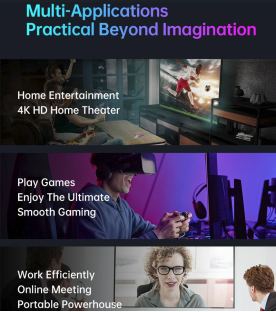
The hardware configuration of the mini computer
Core Hardware: Processor
When it comes to processors, we naturally think of two manufacturers, Intel and AMD. However, in the current mini computer products, the Intel platform still accounts for a large part, while the AMD platform appears in some advanced products. The reason is that AMD processors are significantly higher in heat than Intel products and are not suitable for use in a small chassis space.
At present, there are four major series of Intel processors: Atom, Celeron, Pentium, Core, and the performance is gradually improved. Among them, the Atom series has low power consumption and low heat generation, but its performance is relatively limited, so it is not suitable for everyone to buy. Since the price gap between Celeron and Pentium is not large, I suggest that you choose the former first. For those who have certain requirements for performance, Core is the best choice. The Core series is also divided into three models: i3, i5, and i7. The performance increases in turn. You can choose according to your needs and budget.

Core Hardware: Memory
For mini computers, the performance of the memory does not have a decisive impact on the performance of the whole machine. However, if the memory capacity is not enough, it will cause a bottleneck to the performance of the whole machine. For the current computer configuration, 4GB of memory has been regarded as the minimum configuration. Taking into account future needs, it is recommended that you choose a model with no less than 4GB of memory.
However, because the memory installation method is very simple, many manufacturers will open the user to replace the memory limit. In other words, it is very likely that we can replace or add memory modules by ourselves after purchasing the host. If you know that the host can replace the memory when you buy a mini computer, you can consider increasing the memory capacity to more than 8GB to improve the running response speed of the whole machine.
Core Hardware: Hard Disk
To be honest, I have never thought that the processor and memory will become the bottleneck in the miniaturization process of the computer host, but the hard disk will make your computer look bulky and bulky. Of course, mini computers will definitely not use standard desktop hard drives, at least they need to be configured with laptop hard drives (mechanical hard drives).
Now the popularity of solid-state drives has given mini-computers a new option. SSDs can not only be made into a standard 2.5-inch notebook hard drive design, but also into a smaller mSATA standard design. In this way, we can directly "plug" the SSD on the motherboard to save space, and at the same time, the performance is also guaranteed.
As for capacity, if you choose a mini computer with a traditional mechanical hard drive, then 500GB is the bottom line. If you opt for an SSD, then 128GB is the bottom line. Because the mini computer does not have space for a second hard disk, if the hard disk capacity is too small, after you install the system, the remaining capacity will be very limited.
Core hardware: wireless network card
Because mini computers can be carried or placed at will, they naturally do not want to be bound by cables. Among them, the configuration of the wireless network card can allow the mini computer to be placed arbitrarily in the environment with WiFi wireless network. At present, all mini-computers have built-in wireless network cards, but the specifications of wireless network cards on some models may not be very high. At present, all mainstream wireless network cards can reach the 802.11n standard, and some high-end network cards can reach the 802.11ac standard. If you buy a mini that is still equipped with a wireless network card with 802.11g or lower label, then you can stay away.
Peripheral Specifications: Expansion Interface
The body of the mini computer is very small, but as a computer, we cannot ignore the expansion capability of its own interface. For example, if we buy a machine, we need to connect the keyboard and mouse, U disk, mobile hard disk, monitor and other equipment, so this requires the mini computer to have enough interfaces.
As far as the author's experience is concerned, when we buy a mini computer, we need it to have at least 4 USB ports, HDMI/DisplayPort video output, network port, and audio output port. Only with a complete interface, we can connect the required equipment arbitrarily.

Contact: EGSMTPC
Phone: +86 13492426873
Tel: +86 13392426873
E-mail: sales05@eglobaltech.cn
Add: 16D, QUANZHI Science & Technology Building, Maozhoushan Industrial Park, Hou Ting Community, Sha Jing Street, Bao'an District, Shenzhen, 518104 China