
In addition to desktop computers and notebook computers, there has always been a category of "Petite" mini computers in the home computer market. However, in the early days, due to technical and technological constraints, the performance of mini computers was poor, and the sales volume was tepid.
As the performance of NUC mini computers promoted by Intel and mac mini computers launched by Apple has become more and more outstanding in the past few years, it represents that the production technology of mini computers has become more mature, and more and more mini computers of different brands have gradually entered the families of ordinary consumers.

Reasons for choosing a mini pc
The reason why you choose a mini computer is that it is small in size, low in energy consumption, easy to place and flexible in handling.
Mini computers can be regarded as computers with slightly higher performance and better expansibility than notebook computers, but without monitors.
Compared with the traditional desktop computer, the size of the mini computer is only about 1 / 6. Compared with the notebook computer, the thickness of the mini computer is about 4 times of the former, but the top surface area is only about 1 / 3 of the notebook computer. Although the overall energy consumption of mini computers is higher than that of notebook computers, it is at least 30% lower than that of desktop computers.
In terms of weight, a mini computer is slightly heavier than a non light notebook computer, lighter than most game notebooks, and more convenient for daily movement. It can even be hung on the back of the LCD TV as the input source of the TV. A complete computer is much more powerful than an intelligent set-top box.
In order to reduce energy consumption, mini computers usually do not use or support the most powerful CPU of high-end performance, and generally cannot install high-performance independent graphics cards. The hard disk and memory will also use the laptop accessory version to save space and reduce heat generation. Therefore, it will be difficult for mini computers to cope with video rendering and other work, or to play 3A type large-scale games. But ordinary notebooks can do better than mini computers, and even 4K and 8K videos can be played by hardware decoding.
The mini computers on the market can be divided into two categories: product machines and quasi systems. The finished machine means that all computer components and operating systems have been installed in place, and can be used after being bought and connected to the monitor. For example, the Mac Mini launched by apple in 2005 belongs to this category, and Intel's NUC series can also be used after startup. The quasi system includes the chassis, power supply, CPU and motherboard (including graphics card). The memory and hard disk are purchased and assembled by consumers according to their needs. After the hardware is assembled, the operating system needs to be installed.
Precautions for purchase
Regarding the purchase of mini computers, besides brand preference and after-sales service quality, the following four aspects need to be carefully studied according to their own needs.
CPU
For CPU, in consideration of energy consumption and heat dissipation, Intel and AMD CPUs used in mini computers are usually models with numbers ending with u or beginning with n (Intel). The former is actually a commonly used model of notebook computers, so its performance is equivalent to that of notebook computers. The latter is a lower end model, which was once used by Intel to supply "netbooks" and Wintel tablets. It is no problem to cope with internet access and light file processing, but the higher demand can not be met.
But now there are mini computers that can support the CPU of desktop computers. There is no big problem in replacing desktop computers.

I / O port
Due to the limited volume of the mini computer, the external I / O interface is definitely less than that of the desktop computer. It is definitely right to choose the model with the most interfaces within the budget. If the keyboard and mouse are not connected to the mini computer by Bluetooth, at least one USB interface must be occupied. In addition to daily mobile storage devices and card readers, more than three USB interfaces are the minimum requirements. In addition, it is better to have USB3.0、type-C interface to connect high-speed peripherals or multiple displays.
Display output
Mini computers are basically equipped with HDMI display output ports as standard. The common HDMI input ports are 1.4 or 2.0 (2.1) standards. It is best to select 2.0 standards, which can well support 4K and above display output. If the mini computer is to be connected to the old monitor, it is better to have an independent DP interface, which can be directly connected to the monitor. If not, you need to purchase another HDMI adapter DP cable.
Network connections
Basically, mini computers have RJ-45 ports for wired network connection, which can be used by plugging in the Internet cable. However, it is strongly recommended to choose a mini computer with built-in wireless network card. Consumers can place and use the mini computer in a suitable place according to their own needs.
If the mini computer does not have a built-in wireless network card, it is also recommended to purchase a wireless network card (usually the m.2 wireless network card used in the notebook computer) when the internal space can be installed. Now the wireless network card often integrates a Bluetooth module, which can facilitate the connection between the mini computer and the Bluetooth keyboard and mouse, Bluetooth audio, and mobile phone tablet.
Mini computer (recommended)
You can use V330 directly after you buy it
V330 is the latest 10th generation series of Intel mini computers, and the accessories are naturally Intel's family buckets. V330 adopts the 10 generation Intel Core CPU i5-1030NG7, with built-in wireless network card supporting WiFi5 and Bluetooth 4.0. The motherboard supports dual channel DDR4 3200 memory, with a maximum of 8GB of memory and m 2 slots, you can add SSD hard disk by yourself. I / O is equipped with 3 USB 3.0 interfaces, and RJ-45 wired network interface, 1 standard HDMI interface and 1 DP interface are arranged on the back. This mini computer has been pre-installed with win11 system. It can be used after you buy it and connect it to the monitor.
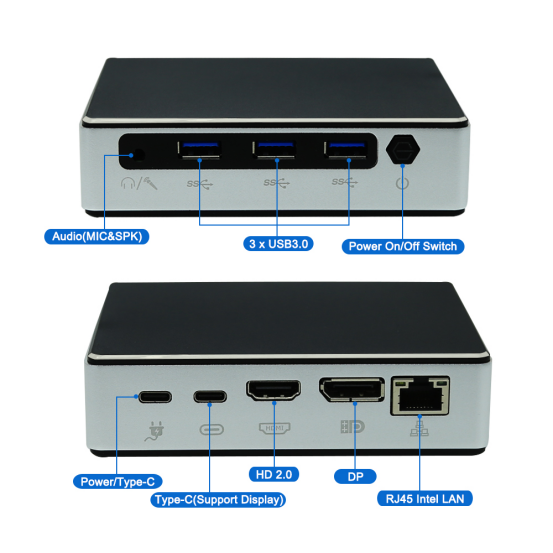
The appearance is atmospheric and the configuration is rich (MV200)
The nickname of the MV200 is "the king of E-sports". It adopts a light effect design and is matched with a gray imitation velvet frosted texture shell. It does not look like a computer, and it is not against it to be used in the living room.

MV200 adopts Intel 8 / 9 generation core CPU, which can be selected from the lowest end I3 / i5 / i7 / i9. The hard disk includes 512g, 1t solid-state hard disk, 1t, 2T mechanical hard disk, 2T + 256g, 2T + 512g hybrid hard disk and 8g / 16g memory. The price configuration combination is very rich.
In terms of I / O, MV200 provides one front-end type-C interface, four USB 3.0 interfaces, two USB 2.0 interfaces, one HDMI and one standard DP, and supports Wi Fi 6 and RJ-45 wired network ports. Support simultaneous connection of 3 display screens and 4K@60HZ Play and support remote wake-up.
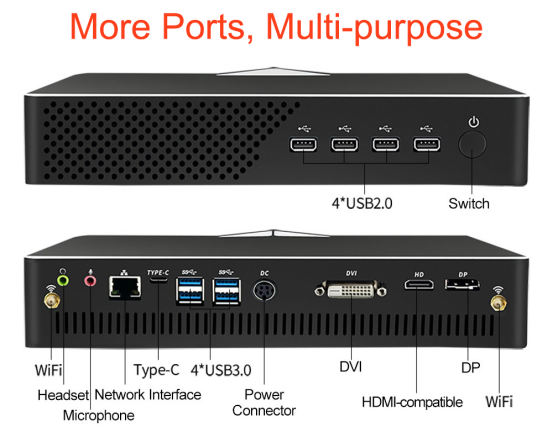
In addition, it is worth mentioning that it is equipped with an independent graphics card. Most mini computers use Integrated graphics, and the MV200 can choose to support GTX1050ti / GTX1060 / GTX1660s.
Hanging display back MU01
The volume of MU01 is only 128 * 128 * 38mm. The bottom shell supports vsea mount, which can be easily installed on the back of the display, becoming a split "one-piece machine".
MU01 adopts Intel i5-8265u, the display core is radeon vega8, and supports up to 3000hz dual channel 64GB memory. 4K UHD output can be supported through HDMI / DP, and can be expanded to 2 displays at most.
The mainboard provides M.2 and SATA interfaces, support dual hard disk expansion storage, built-in Wi Fi and Bluetooth. In terms of I / O, there is one type-C interface at the front and rear of pn51. There are four USB3.0 (front 2 and rear 2), one RJ-45 wired network interface, one HDMI and standard DP interface. The interfaces are abundant and sufficient, and it is a good tool for office learning.
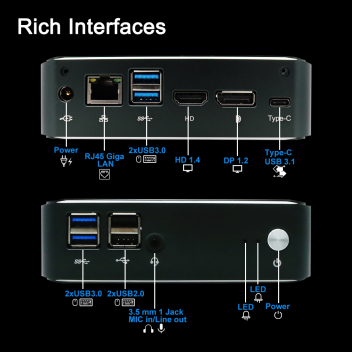
Contact: EGSMTPC
Phone: +86 13492426873
Tel: +86 13392426873
E-mail: sales05@eglobaltech.cn
Add: 16D, QUANZHI Science & Technology Building, Maozhoushan Industrial Park, Hou Ting Community, Sha Jing Street, Bao'an District, Shenzhen, 518104 China