
My wife and I both need to study and work at home. A 1.4m and 1.2m desk at home are our office and study areas. Daily coding, photography, telephone communication, PPT, photo and video processing are all in these two small areas.
In order to make my eyes more comfortable, I put in a 27 inch monitor. At this time, the combination of laptop and monitor makes the small desktop smaller. Finally, I considered a small mainframe. In the past two years, NUC has suddenly become popular. I think it is necessary to buy a mini computer.

The first thing I thought of about this small pc was the Intel NUC I played at the beginning of 2014.
My concept of NUC still stays in the low power consumption, low configuration text office computer, which has insufficient performance and interfaces
Only a few days ago, when I decided to purchase the A2-4800H mini computer, did I understand that this mini computer host is equivalent to a performance notebook without a screen and independent graphics card in performance, or even better!
Let's start with my conclusion:
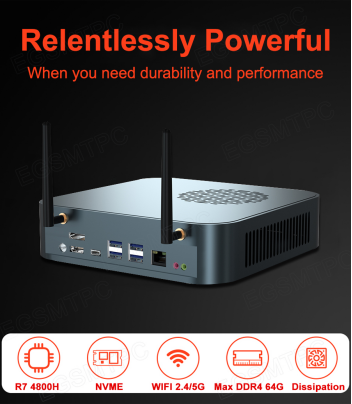
A2-4800H mini PC This mini PC is as small as the middle and high-end performance notebook in terms of performance and heat dissipation. In terms of volume, it is small enough to be hidden behind the display and does not take up space. It can replace most laptops and desktops when it does not involve large-scale polygon 3D modeling and rendering, multi track 4K ProRes clipping and color mixing and other ultra heavy desktop office work.
Like me, the A2-4800H mini computer is sufficient for daily processing of camera RAW photos, editing 4K videos taken by 2-3 track mobile phone cameras, PhotoShop mapping, Illustrator vector mapping, code typesetting, surfing the Internet, watching high code rate 4K HDR movies, etc.
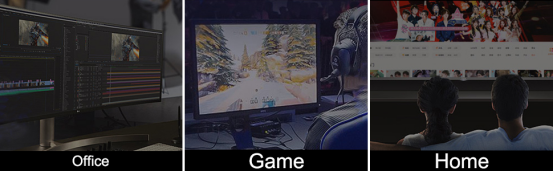
The accessories are as above, including the pc, power adapter, SATA connector, power cord and monitor back rack (including screws).
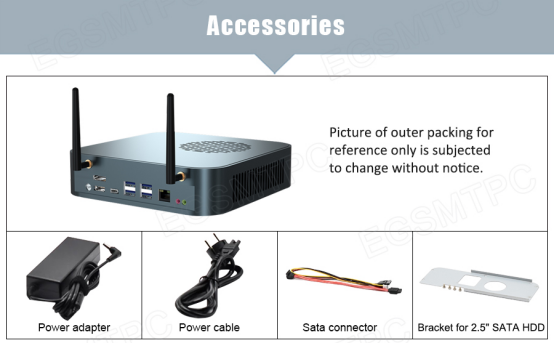
Anyway, we have everything we should have, even the kit directly mounted on the back of the monitor, which is really considerate.
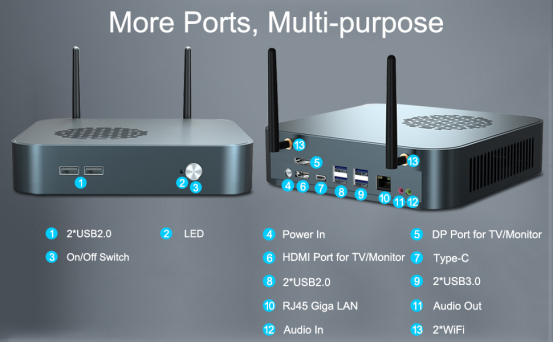
The front panel has two USB 2.0Gen 2 and on/off keys from left to right.
On the back, there are 2.5G RJ45 Ethernet interface, USB 3.0, USB 2.0, HDMI interface supporting 4K 60 frame output, DP1.4 interface, WIFI and a DC power input port.

Finally, look at the bottom.
Because many people want to hang the mini host on the back of the monitor after buying it, the bottom material is made of metal, which is stronger.
There is damping rubber at the bottom to reduce the resonance noise of the fan.
After all the dismantling, let's continue to dismantle.

Dismantle
After removing the bottom cover, the first thing you see is a fan. It seems that its purpose is to cool the SSDs beside it.
SSD with SATA interface is recommended.
On the cover plate of the fan, there is a metal heat sink. The temperature of the SSD can be well controlled by matching the heat conductive sticker+fan on the SSD surface. The measured temperature of the baking machine does not exceed 70 ℃.
SSD is an entry-level NV2 NVME hard disk of PCIE 4.0. It has no cache and has a capacity of 512G, but it is sufficient.
The wireless network card belongs to Intel! AMD and INTEL are now integrated!

The model is AX200, supports Wi Fi 6 (802.11ax), and the maximum speed is 2.4Gbps. It is a mainstream standard configuration~it is good in practice.
On the motherboard, the heat sink covers a large area, and the thickness is OK.
user's experience.
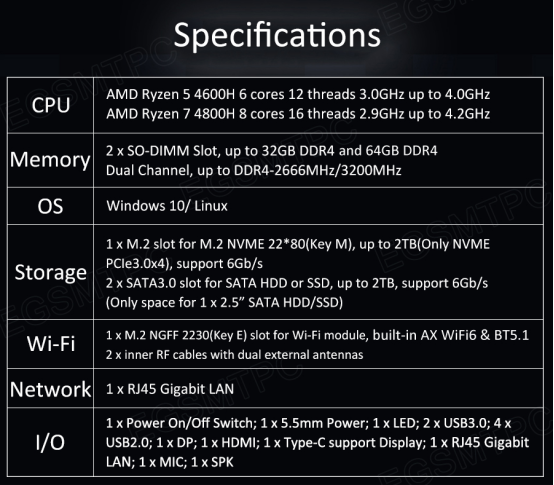
Basic configuration
The A2-4800H minicomputer, a small mainframe with a volume of less than 0.6L, is built with 45W standard pressure AMD RYZEN 7 4800H. It uses a 7nm process, has a powerful performance of 4.2GHz, 8-core 16 threads, and 8M triple buffering. Besides, the power supply scale and heat dissipation of the motherboard can also support its performance output. This CPU must be sufficient and easy to use in daily life. Don't be biased by others' views.
Game experience
GPU score is not high
But... playing games does not necessarily require full special effects+4K+light pursuit? The medium and low special effects+720P can still be played. Isn't that how Steamdeck and other handheld computers with core video cards play?
The medium and low special effects of PUBG+1080P resolution make it easy to play. It's not impossible to play. The experience is good.

I don't need to say much other nonsense. It should be pointed out that for friends who need to cut a lot of videos and process photos every day, 16G of memory is not enough. Here I suggest buying a quasi system version and buying their own memory and hard disk.
It is small in size, low in power consumption, low in noise, and strong in performance. It can be placed next to the monitor without interference, making the desktop more simple. It is a good scheme for building a table.
If you don't play 3A games, heavy imagers or 3D modeling and rendering, this mini console is for you.

Contact: EGSMTPC
Phone: +86 13492426873
Tel: +86 13392426873
E-mail: sales05@eglobaltech.cn
Add: 16D, QUANZHI Science & Technology Building, Maozhoushan Industrial Park, Hou Ting Community, Sha Jing Street, Bao'an District, Shenzhen, 518104 China