
Half a year ago, I saw many articles about soft routing on the platform. Although I didn't understand them very well, they were slowly planted with grass. And after reading the article, I have been paying attention to a mini computer called M3-J1900L4, which claims to be the strongest soft routing host. Of course, the hardware configuration and market positioning of M3-J1900L4 are not aimed at the soft routing market, but rather its "bucket" configuration, which focuses on video playback, light office, Internet and other markets, is targeted by players of soft routing.
After a long time of attention, I still have a little understanding of the M3-J1900L4 configuration. 4 gigabit network interface+J1900+8G memory+M 2. Hard disk+SATA interface is a relatively balanced configuration. The only thing I'm dissatisfied with is that the price is rising. I really enjoy buying early. I can't help buying late.

The package is equipped with a power supply, a bracket on the back of the display, an HDMI cable, a DP cable, instructions and several screws.
There are blue USB 3.0 interfaces side by side on the front, as well as a switch button. Although M3-J1900L4 is automatically activated by incoming call by default, the power button is still necessary. "I can do without it, but you can't do without it"!!
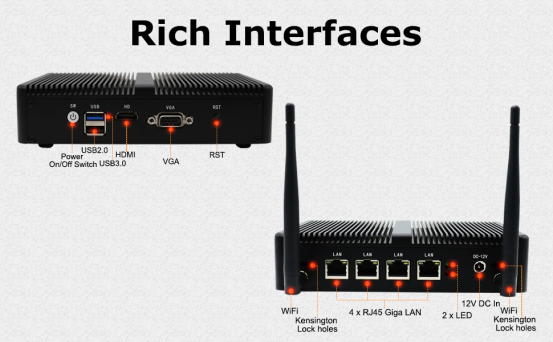
On the back, there are reset holes, DP interfaces, HDMI interfaces, four network interfaces (the charm of M3-J1900L4) and power interfaces.
Let's take a look at the parameter table of M3-J1900L4:
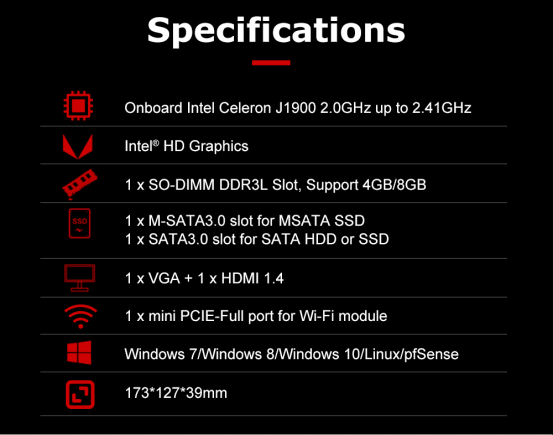
This table is relatively more specific. After looking at the model of the network port and the hard disk interface, it is clear whether the software you want can match the network card or whether the injured hard disk can be installed.
M3-J1900L4 can add a 2.5-inch mechanical hard disk, but it must be 7mm thick before installation. 9mm old disk and 15mm disk with super capacity cannot be installed. I took out the mechanical disk in the mobile hard disk box and installed it in M3-J1900L4, which is perfect...
The bottom case is where the hard disk is fixed. Use the packaged screws to secure it!
Well, I have basically finished the appearance and the installation of the hard disk. The following wiring, the monitor and the boot are all connected.

When connecting, I found that the M3-J1900L4 USB ports were all concentrated in the front, which made me uncomfortable. There are messy lines in the front and back, which is very ugly. If there are two USB ports in the back, the whole desktop will be simple.
M3-J1900L4 is the default call auto start. It starts when connected to the power supply. It is suitable for unattended running service for a long time.. The boot speed is very fast. The default pre installed WIN 10 system is used. The figure above is not shown here.
I will become familiar with it first, and then learn how to install software related to soft routing when I am free. Although I have read a lot of articles, I have not actually operated them. We will share with you when we succeed.
Contact: EGSMTPC
Phone: +86 13492426873
Tel: +86 13392426873
E-mail: sales05@eglobaltech.cn
Add: 16D, QUANZHI Science & Technology Building, Maozhoushan Industrial Park, Hou Ting Community, Sha Jing Street, Bao'an District, Shenzhen, 518104 China