
The PC industry, especially the DIY assembly machine market, has undergone great changes in the past two years. I wonder if you have noticed.
The market share continues to decline, possibly because the graphics card is expensive, which is not affordable for ordinary customers, and the exclusive games of the game PC are becoming less and less, and the players are not very motivated to change their consoles. In addition, with the improvement of APU and CPU, the demand for video cards is actually getting smaller and smaller, which leads to a slight trend in the field of DIY PC.
DIY PC has gradually changed from pursuing performance to RGB development, or due to the problem of graphics card, the current desktop computers are not very good at all. Choosing the most cost-effective processor, matching a motherboard, memory, and SSD will end. The manufacturer does not know how to make consumers more willing to pay, so it has introduced a lot of RGB. Now, regardless of the motherboard, memory, even air cooling and water cooling, they are RGB. The most terrible thing is that they have seen RGB in air-cooled water pipes, I can see a lot of RGB lights on almost all accessories except SSD.
But does everyone love RGB? Not necessarily, many friends still hope to have a simple and simple desktop.
So I will recommend Mini PC to you today, which is often called "mini pc"
In fact, if someone recommended "mini pc" in the first two years, I would argue that it is inappropriate.
Why did I not like Mini PC a few years ago?
The CPU in the first two years is very hot
The biggest limitation of Mini PC is actually heat dissipation. Like laptops, Mini PC is limited by its size and cannot have a powerful heat sink. Therefore, it has high requirements for CPU heating. PC heating in the last two years is generally controlled with high power, so it is not suitable.
Weak performance of integrated graphics card in the first two years
This is also a major problem that restricts the development of Mini PC. I believe we all know that the integrated graphics card is basically a bright card. Many notebooks or all-in-one computers at that time also need a separate bright card. Once the weak performance of the display is used, the heat dissipation will be frosted.
In the past few years, the mainstream display screen was 18-21 inches, which was not different from the mainstream notebook in size. So at that time, no matter the all-in-one PC or the Mini PC, the experience improvement would not be particularly great. At that time, more people would buy laptops directly. After all, the portability of laptops was unparalleled. Now, everyone's screen is basically 27, many people will use 32 inches, while the laptop screen is basically 15.6. The difference between these screens is very obvious, and the experience improvement is just beginning!
Combined with the above three points, why is the Mini PC worth buying now?
In fact, it is easy to understand when we compare.
The first is the improvement of CPU power consumption and performance. The current CPU is no longer a performance bottleneck. The 10th generation Intel U can meet the needs of most non game design parties, let alone the Intel and AMD CPUs produced in the past two years.
In particular, AMD's integrated graphics card can even match the 1060 level, and ordinary 3A can run smoothly.
Moreover, these performance improvements do not bring about an increase in heat generation, but a gradual reduction in power consumption. I believe that in the past two years, I have rarely heard about the problem of laptop burning due to heating.
Another point is that the screen is becoming larger and larger. Although the laptop has better portability, if the home and pc are not moved frequently, the combination of a Mini PC and a large screen is actually a very good choice.
In addition, compared with the current laptop, Mini PC is also more expandable. Without a dead soldered memory module, it can also be added with a 2.5 inch mechanical hard disk, which is easier to disassemble and assemble.
Therefore, in recent years, I think that if you are a light office user or a video user, the Mini PC is a very good choice!

So today we will introduce this S600-5900HX Mini PC
The front design is frosted and simple.
It has a hard disk lamp, a Type-C lightning interface, two blue USB 3.2 data interfaces, and a switch button.
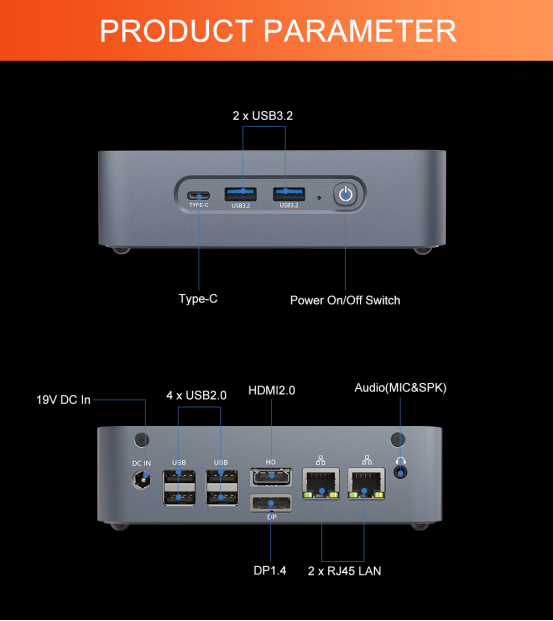
The interface on the back is also rich. Such a small computer is equipped with one HDMI and one DP interface, which is a bit beyond my expectation, and also brings more convenience to the later use of diversity.
4 USB ports, equipped with 2 network cable sockets, but this machine supports WIFI, and the power is supplied by DC.

It is equipped with a bracket and screws, which can be turned into a bracket and hung behind the screen. But I still like to put it on the table.

How can the Mini PC not be disassembled? Take it apart!
The Mini PC of S600-5900HX is very easy to remove. The four bottom screws can be unscrewed. The screws are not coated with glue and there is no warranty sticker. This indicates that the manufacturer also encourages you to remove them. This screw will not come out yet. It has been specially designed to prevent you from doing miracles. It is not good to screw it too deeply. The manufacturer has thought of it in advance.
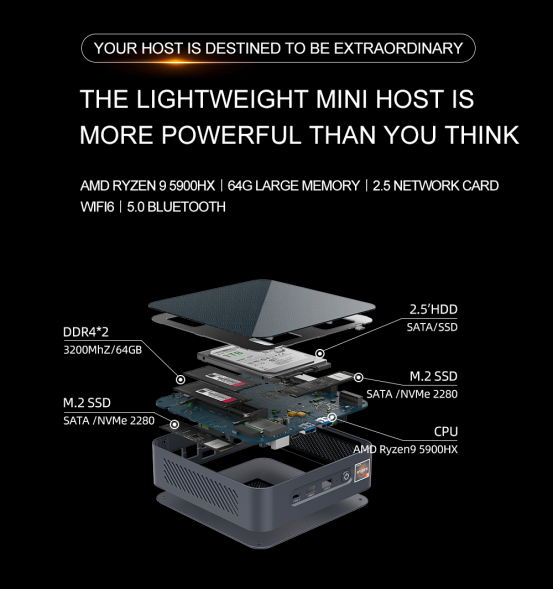
It supports the expansion of SSDs. It has two slots and two heat sinks on the corresponding other PCB to ensure the cooling of SSDs.
The second SSD slot is here.
At the same time, it has the expandability of memory. It has two memory sockets. The original 16G is actually enough. If it is not enough, you can buy more than 100 memory modules for dual channels.
In this place, you can add a 2.5 inch mechanical hard disk. The use of space has reached the acme.
All right, after printing, let's take a look at the configuration
CPU Ryzen9-5900HX
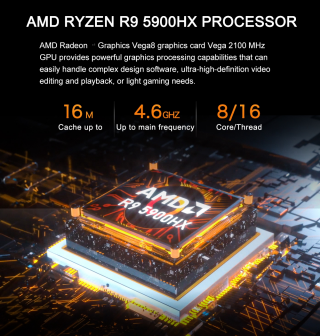
Let's take a look at the fever problem that everyone is most concerned about
I took this picture. When the computer was running at full capacity, the temperature of the hot air from the fan was about 56.6 degrees when the CPU temperature was about 70 degrees. It was relatively normal,
During the whole process of my test, the CPU did not exceed 80. The SSD temperature does not exceed 40 degrees. It's OK to suppress.
Summary
We can find that even if the CPU uses the 5900HX, which is very popular in AMD R9
The performance of the S600-5900HX Mini PC is very good. First of all, the performance is really strong. Although each accessory does not reach the extreme level of top enthusiasts, it is very balanced. The experience of daily office entertainment or light game use is also very good.
What is particularly important is that such a product, with such a small computer, has a very good heat dissipation. It can suppress the heat of Ryzen9-5900HX to less than 70 degrees. I think it is a satisfactory level. In normal use, I can hardly feel the obvious heat. When I don't run the game, the fan will not run at full capacity. The redundancy is still high.
Contact: EGSMTPC
Phone: +86 13492426873
Tel: +86 13392426873
E-mail: sales05@eglobaltech.cn
Add: 16D, QUANZHI Science & Technology Building, Maozhoushan Industrial Park, Hou Ting Community, Sha Jing Street, Bao'an District, Shenzhen, 518104 China